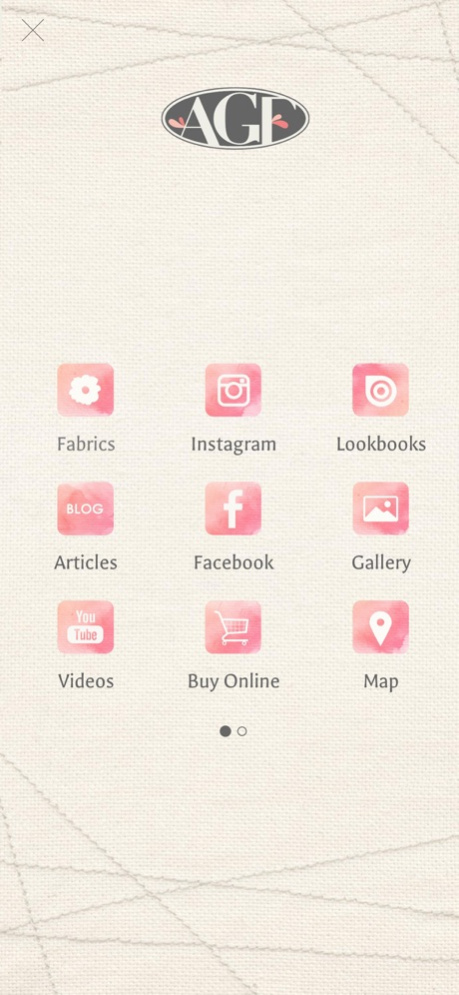Art Gallery Fabrics 1.5
Continue to app
Free Version
Publisher Description
Your favorite fabric company is now available in the app store! Browse through pictures, projects and all of our prints to get inspired and be up to date with all things AGF!
You can also find links to online stores and use our map to find fabric stores near to you!
We are a leading Manufacturer of Quilting & Sewing Textiles, and a Wholesale Supplier to Quilting, Home Decor, Sewing, and Apparel Industries. Many describe our style as “Contemporary Elegant” & we feel that description fits. We love to design fabrics that fit today’s modern lifestyle while adding a chic, sophisticated touch.
When it comes to designing a collection we always keep originality & uniqueness on the top of our list. We have the pleasure of working with a talented design team whose enticing color palettes & artful, intricate prints make our collections one of a kind. Art Gallery designs fabrics that keep up with ongoing trends & at the same time encourages our customers to use new colors & patterns so they venture out of their usual comfort zone.
Oct 12, 2022
Version 1.5
New UI Design.
About Art Gallery Fabrics
Art Gallery Fabrics is a free app for iOS published in the Food & Drink list of apps, part of Home & Hobby.
The company that develops Art Gallery Fabrics is Art Gallery Fabrics. The latest version released by its developer is 1.5.
To install Art Gallery Fabrics on your iOS device, just click the green Continue To App button above to start the installation process. The app is listed on our website since 2022-10-12 and was downloaded 0 times. We have already checked if the download link is safe, however for your own protection we recommend that you scan the downloaded app with your antivirus. Your antivirus may detect the Art Gallery Fabrics as malware if the download link is broken.
How to install Art Gallery Fabrics on your iOS device:
- Click on the Continue To App button on our website. This will redirect you to the App Store.
- Once the Art Gallery Fabrics is shown in the iTunes listing of your iOS device, you can start its download and installation. Tap on the GET button to the right of the app to start downloading it.
- If you are not logged-in the iOS appstore app, you'll be prompted for your your Apple ID and/or password.
- After Art Gallery Fabrics is downloaded, you'll see an INSTALL button to the right. Tap on it to start the actual installation of the iOS app.
- Once installation is finished you can tap on the OPEN button to start it. Its icon will also be added to your device home screen.